Number Input
Input of single numbers pleasant to the user and practical.
Default
If you need to add a component that handles a single number, use the component vs-input-number. You can also change the increment and decrement button icons using the properties icon-inc and icon-dec respectively.
Color
You can change the color of the Input-Number with the property color. You are able to use the Main Colors or RGB and HEX colors.
WARNING
Only RGB and HEX colors are supported.
Min - Max
You can restrict the maximum number or the minimum with the properties vs-min, vs-max.
Size
To change the size of the component, you can use the property vs-size. The allowed values are: medium, small, and mini.
Step
To change the number to be added or decreased of the component, you can use the property step.
Decimal
Number Input also supports decimal values.
Label
Number Input supports adding labels for number inputs.
API #
| Name | Type | Parameters | Description | default |
|---|---|---|---|---|
| color | String | RGB, HEX, primary, success, danger, warning, dark | Component color. | |
| max | Number | Maximum number admitted. | ||
| min | Number | Minimum number admitted. | ||
| size | String | medium, small, mini | Component size. | |
| icon-pack | String | Icon Pack Class Name | Icon Pack to be used. If not set, icon will default to Material Icons. ex. FA4 uses fa or fas, FA5 uses fas, far, or fal. | material-icons |
| icon-dec | String | icon name | Icon used to indicate decrement. | remove |
| icon-inc | String | icon name | Icon used to indicate increment. | add |
| step | Number | valid number | Number to be added or decreased each time. | 1 |
| label | String | Add a descriptive text in the input number. |





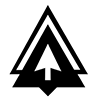

 Become a patron
Become a patron