Images
Create a gallery or add an image easily
Default
You can create an image gallery easily with the components vs-images y vs-image
hover
You can change the animation by hovering with the property hover
the types of hover are:
- default
- blur
- zoom
- dark
- scale
- curtain
keyboard_arrow_down
more
You can make changes in some details like removing the border-radius with the property not-border-radius or adding a different style of layout with the property alternating, you can also remove the margin between the images with the property not- margin.
API #
| Name | Type | Parameters | Description | default |
|---|---|---|---|---|
| hover | String | Change the hover of the images | default | |
| alternating | Boolean | Determines if the images have a direct structure with some larger ones | false | |
| not-border-radius | Boolean | Remove border radius from images | false | |
| not- margin | Boolean | Remove Margin from images | false |





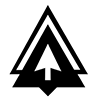

 Become a patron
Become a patron